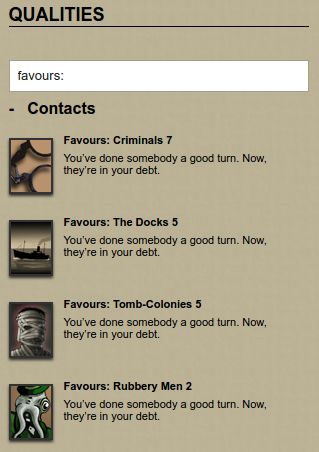I’ve created a small Chrome extension to make it slightly easier to keep track of item conversions, which was whitelisted on 6 April 2017. Details are below, after the download links:
The extension is available from the Chrome Web Store here: https://chrome.google.com/webstore/detail/fallen-london-conversion/bajlcoahedhgjfpfgahdfaoeohmjbhfb
The Firefox Add-on is available from here: https://addons.mozilla.org/en-US/firefox/addon/fl-conversion-helper/
The source code is available from Github here: https://github.com/gallmarch/fl-conversion-helper
Basically, I’ve been doing a lot of side-conversions of Tier 3 items lately (grinding Making Waves), which requires a lot of scrolling through the inventory and keeping track of where I am in the conversion chain. I thought it would be nice if I could see my items arranged in the order of the chain, displayed in a way that would make it obvious whether I had enough of a particular item to convert. So I wrote a small Chrome extension to do this, and then expanded it to cover Tiers 1 and 2 as well. It looks like this:

The extension adds three new categories to the top of your Inventory in the ‘Myself’ tab: Tier 1, Tier 2, and Tier 3. Within each of these categories, the items you have are arranged in the order of the 50→51 conversion chain (starting, arbitrarily, with Academic). If you’re missing a kind of item, you’ll see an empty slot. (In the image above, I don’t have any Tier 3 Infernal or Rag Trade items, for example.) If you don’t have enough of each item to perform a conversion, its icon is disabled (in this category only, of course, not in the main inventory). I more or less only ever do the large-quantity (slightly profitable) up-conversions (500→105), so you’ll only be able to click if you have enough to perform one of those:
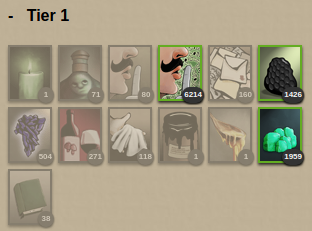
The extension is designed to be as unobtrusive as possible. It doesn’t have any effect on the rest of your inventory. The three categories start out collapsed (like the categories in the Qualities section), but the extension will remember your preferences, so if you like to keep Tier 3 open all the time, you won’t have to click to expand it every time you return to your inventory. If you would like to completely hide any (or all) of the tiers, there are options to do so in the extension’s popup window:
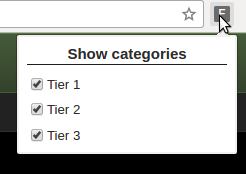
Feedback and bug reports are very welcome. The Tier 1 and Tier 2 up-conversion quantities are a bit odd, and I can only test with the items in my inventory, so I may have missed something somewhere.
edited by Gallmarch on 4/6/2017
edited by Gallmarch on 6/12/2017
edited by Gallmarch on 10/3/2018
edited by Gallmarch on 10/3/2018