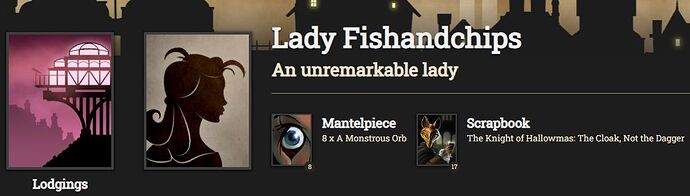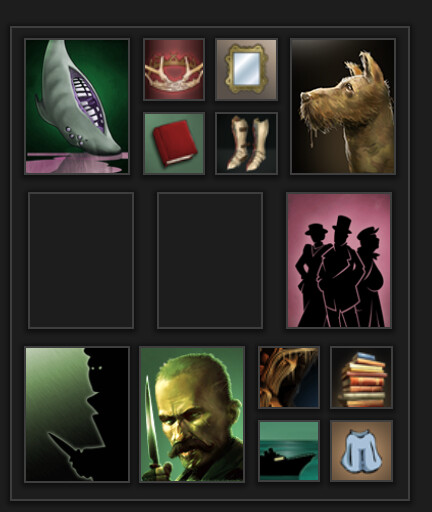We have a surprise for you all today. We’ve updated and upgraded Fallen London’s profile page with some new features and functionality. Let’s take a closer look.
The new outfit display
Besides showing large-format versions of item icons, the profile page now lets you choose which outfit to show off. You can choose which outfit to display by selecting it as a favourite in the Possessions tab. If no outfit is chosen this way, the profile page will default to the old behaviour of showing what you’re currently wearing.
The Scrapbook and Mantelpiece features remain the same; you can change which qualities to highlight on your profile from the Myself tab.
New character descriptions
The way your profile describes your character is now more adjustable. You can now choose which of your qualities gives you your adjective (‘Midnight’, on that screenshot). This can be adjusted through the storylet ‘Matters of Identity’, found in your Lodgings.
New gender options
You can now change your character’s gender in-game. This is also adjusted through ‘Matters of Identity’, in your lodgings. This comes to a slight change to how we treat gender by default. There are now two versions of the neutral gender, ‘individual’ and ‘individual of mysterious and indistinct gender’. The former is the default for players who chose the third option during character creation. You can change it to ‘individual of mysterious and indistinct gender’ in your lodgings at any time.
New header options
Your profile page header no longer shows you where you are – rather, you can pick a header to display. You can choose which header from the storylet ‘Matters of Identity’, in your lodgings.
A new Journal
The Journal now lets you choose a journal entry to ‘pin’, displaying it at the top. Pin your character’s greatest triumph or their most wet pathetic failure, we won’t judge.
This is only the beginning
We think this new profile page is an upgrade on the old one, and we look forward to seeing what you do with the new customisation options (you can view your character’s Profile by going to the Myself tab, and then selecting View Profile). We plan to add even more – more customization options, more headers, more ways to show off your character. Expect more expansion to the profile page, eventually.