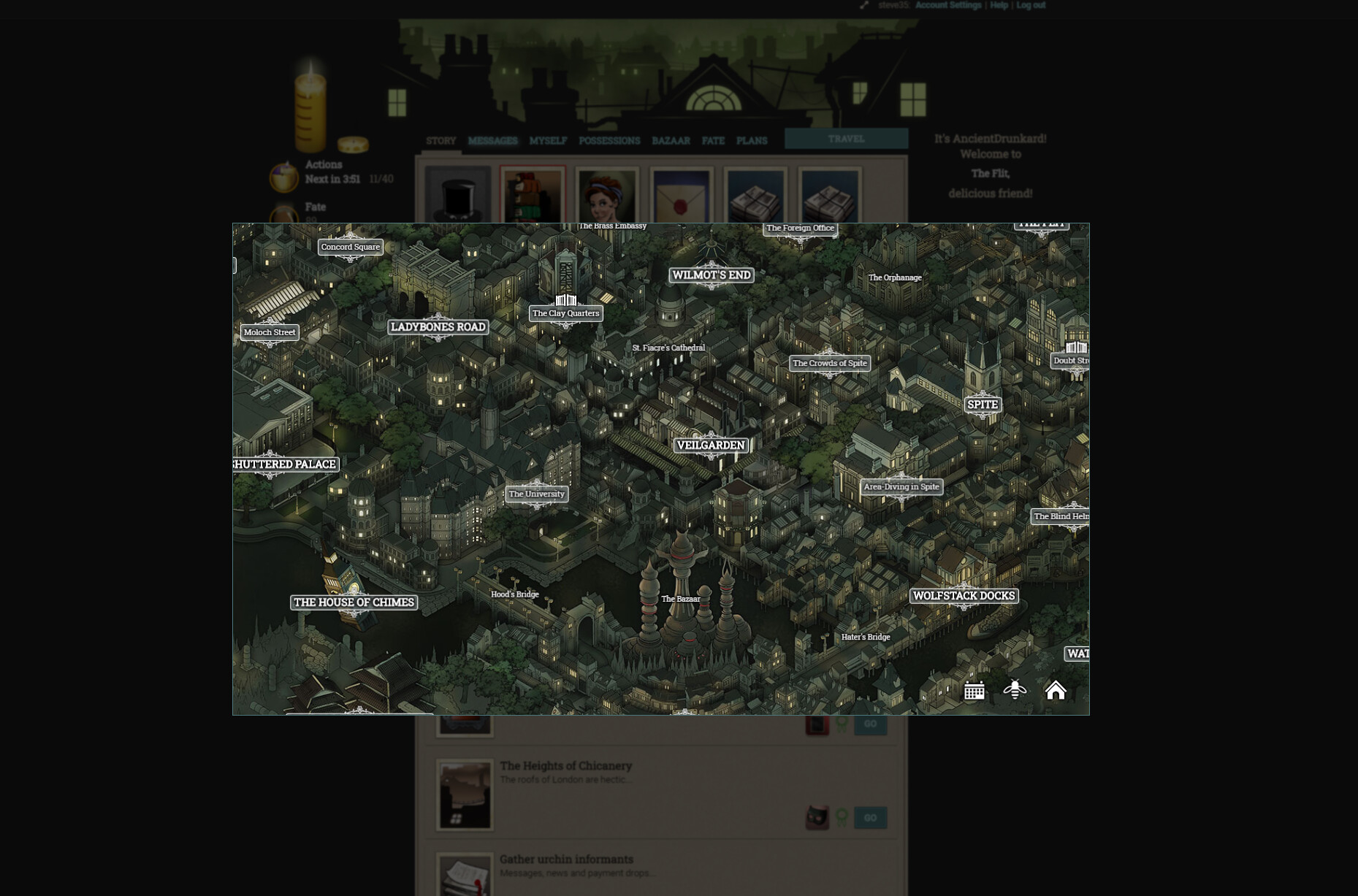I’m also having difficulties loading the game after logging in – the new map is really gorgeous, but I can only see it when I can access Fallen London, which is touch-and-go with the new, very slow loading time.
The new map is gorgeous, and exploring it for the first time was very fun, but my computer is too old to handle it gracefully. The compatibility map is almost as nice graphically—and much faster without the need to zoom—so I’ll stick with it for now.
For those who couldn’t find the setting, it’s on your account settings page, below Metaqualities.
Each tab in my browser that loads Fallen London now loads close to 900 MB of memory, where earlier it gobbled 350 MB.
Can’t play this on older PCs or smartphones anymore.
Okay, can’t move at all now, map doesn’t work. I don’t think this was ready for the roll-out, guys.
I think I’ll have to agree with all of Azreal’s points. The new art is wonderful, and being able to zoom around and interact with the different parts of London is great, but it’s done in such a way that it makes it take a lot longer to get things accomplished. Plus, it sounds like the fully interactive map is kind of a resource hog, which isn’t great for a browser game. Perhaps it’s just an issue of implementation?
As someone with an older desktop and phone, this is a nightmare.
Sure, it looks nice. But I hate basically everything else about it. Oh well.
It’s gorgeous. It may take some getting used to but I really like the look.
I too can see only the old map, with no icons at all for travelling, save for the lodgings (social interactions?) on the top left corner. Account settings also don’t show map settings. I am using Chrome in an Android device.
The same thing happened to me upon log-in, but was fixed with a Chrome refresh through the 3-dot settings in the top right. Hope that helps!
Well, it sure looks nice, and would be wonderful for a ‘Sunless’ series game set in actual Fallen London (we can hope!).
Everything else about it though…yikes.
My current hatred of new map could be downgraded to a "instinctive dislike of change that I will soon get over" if the ‘compatibility version’ filled up most of the available screen - having to drag-scroll around to get to common locations when all this space is available:
is a crime against basic UI design. A decent-sized monitor could fit the whole map at that zoom level, with room to spare. Normally I’d try and hack around it with custom CSS, but trying to fight against both React and Leaflet is proving too much for my rusty web developer skills.
It also takes far too long to fade out when moving to a new location, and while the performance is mostly acceptable for me on a very high spec desktop, that shouldn’t be an issue at all for something that is basically a big image you can drag around.
Bringing up the travel map causes the main window vertical scrollbar to disappear (if there is one), which then makes all the the faded background content jerk to the right by as many pixels as the scrollbar was wide, and that is really annoying. I tested this with everything default, and all FL browser addons + CSS customisation disabled.
And it doesn’t work at all on iPad bought a year ago (latest iOS version, cache & local storage all cleared, with fresh login). Crashes the whole browser in fact, and I don’t even see the option for compatibility version in account settings on mobile.
Echoing what others have said about performance issues - it doesn’t work too well on my phone, although it’s OK on my computer. I also agree that it’s kind of a hassle that so much stuff was decentralized - splitting out the stuff in the Lodgings into three different areas makes it a real nuisance to get things done relative to the convenience of the older system.
Of course, I’m going to assume that they’re going to start coding new content into the new areas such as the Helmsman or Concord Square so that they become more unique locales. But splitting the lodgings felt needlessly frustrating.
The new map is sooo pretty and I get a really excellent sense of place and immersion.
However, on a mechanics level, it takes entirely too much time and too many clicks to change locations now, and it’s compounded by the fact that storylets that used to be in one location are now split into multiple ones. So it’s quite frustrating having to change locations more often, AND each change taking extra time.
[quote=Chablink]I can’t use the New Map (causes my cellphone to crash, not enough memory I guess) so Compatibility Map will have to do.
I wish it was a bit smaller. Can’t see more than 3 locations at once.
edited by Chablink on 3/4/2020[/quote]
My phone crashes too, I can’t really choose Compatibility Map if I can’t log in, right?
edited by Alphra Darwin on 3/5/2020
Where’s the Account Settings that allows compatability mode on the phone? I’ve got one character stuck at home (even though I’ve just had a card which unlocks Morlock Street, and I can see MS on the map, there is nothing to tap on to get me there…), and another at Wilmot’s end. I’ve checked account settings on both accounts, and there’s nothing there about maps.
I primarily play FL on my phone (it covers the commute time), so having something usable more that format and not data / memory hungry is going to be key to me being able to continue.
[quote=Rostygold]Each tab in my browser that loads Fallen London now loads close to 900 MB of memory, where earlier it gobbled 350 MB.
Can’t play this on older PCs or smartphones anymore.[/quote]
Compatibility mode causes the memory usage to plunge significantly. Where earlier there was an animated object with multiple layers for the map, there is only one flat image with simple tooltips and highlight-enabled labels - just like how the previous map was programmed.
You need to access your account settings though. To do so, you need to actually log into the game - which loads your previous settings, including the animated map. If your device is short on memory, you are out of luck.
I thought that using the "/account" URL appendix would help, but it doesn’t. Your browser will load your account’s current settings anyway.
Wish there was an option to use the old map.
You sure? The old map was made using a small picture.
echoing other posters. it’s gorgeous, and a lot of time was put into it, but:
- switching from icons to text makes it harder to tell what’s what at a glance
- the map takes all too long to load and clear away when you’ve moved somewhere
- turning what used to be a single click into 2 is just, really bad. and that’s not factoring in the drag and scroll.
I really preferred the older map. It wasn’t pretty, but it got the job done.
edited by ofelina on 3/5/2020
[quote=ofelina]
I really preferred the older map. It wasn’t pretty, but it got the job done.
edited by ofelina on 3/5/2020[/quote]
I actually really like the aesthetic of the old map. I remember when the switch was made from the original map, and I was blown away by how good it looked. This new map also looks great, but it’s just not the same style that I’ve come to know from FL.
Seems like a lot of effort for not much benefit to me, a bit of a white elephant. In fact, seeing as it doesn’t even work for me currently, a lot of effort for negative benefit.